Odds96 Registration & Verification – Open Your Personal Account
Want to prove your sports knowledge and luck? Then try betting on online sports. Odds96 bookie is the perfect place to start. Create an account with us to begin your betting journey.
We have different modes of registering. You can do it from the website or Odds96 mobile app, depending on what you find convenient. We prepared this facile registration guide so you can begin enjoying betting on Cricket or other sports.

Odds96 Registration instructions
Creating a personal profile on our site is pretty effortless. You can use your e-mail, telephone number, or social network profile. Either way, here are the steps.
Registration by Phone Number
For Odds 96 registration by phone, stick to the following steps:
-
STEP 1
Visit Odds96 site via your mobile phone.

-
STEP 2
Find the “Join Us” button and click it to commence the registration process.
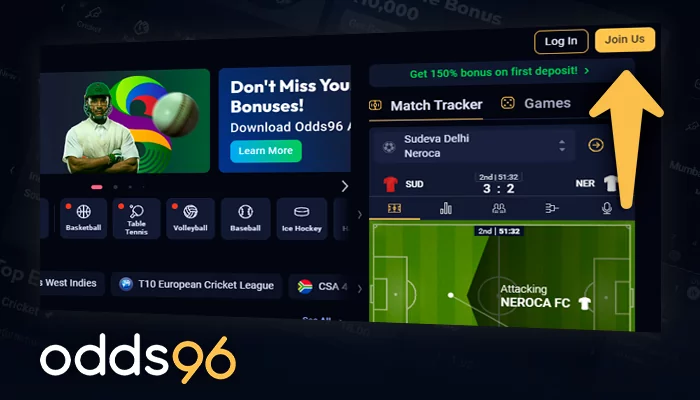
-
STEP 3
Enter your correct phone number. You’ll receive a code to verify that the phone number entered is correct.
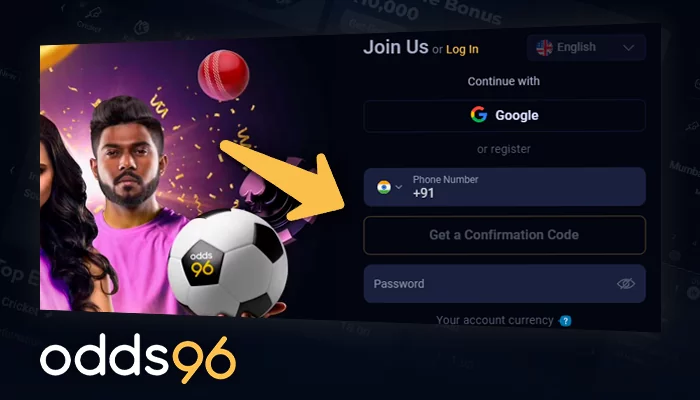
-
STEP 4
Create a strong password.
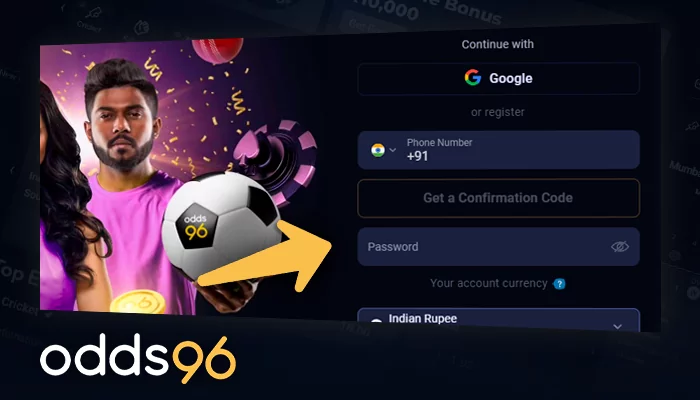
-
STEP 5
Enter your account currency.
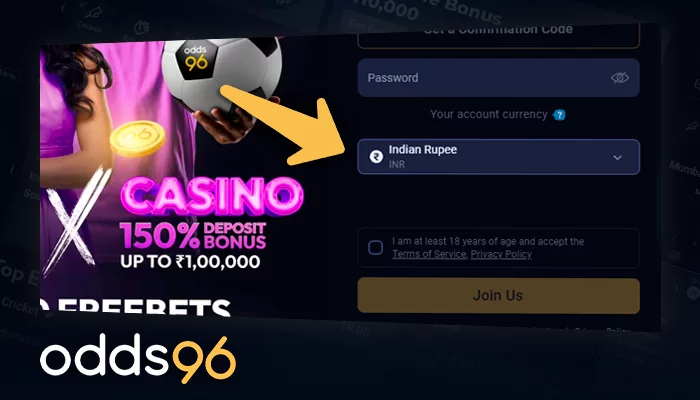
-
STEP 6
Agree to the T&C and that you’re over 18 years.
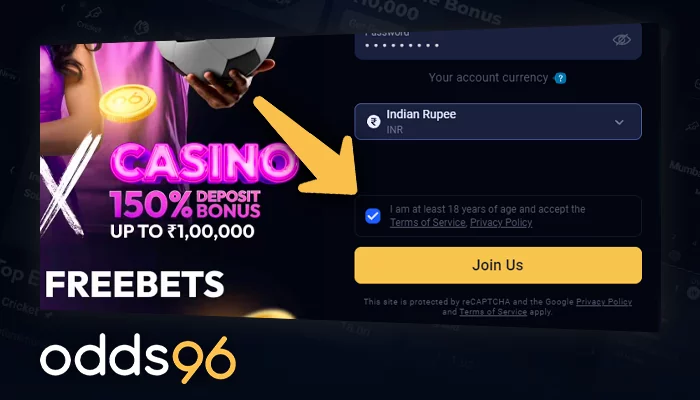
-
STEP 7
Hit “Join Us” to end the Odds 96 sign-up and receive a Welcome bonus.
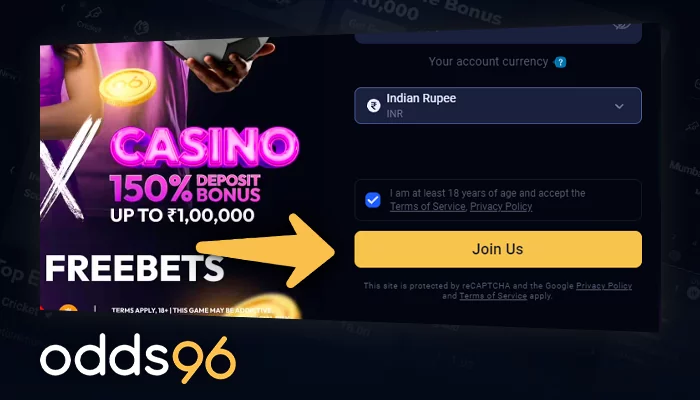
Google Account registration
We allow new players to use their Google profile during the Odds96 sign-up process. The main advantage of this technique is that your profile will have similar credentials as your Google Account, making it elementary to recover. For registration via Google, proceed as follows:
- Head to the website.
- Click on “Join Us”.
- Select the “continue with Google” option.
- Then click on “Sign in with Google”.
- Tick that you agree to sign in with your Google profile.
- Agree to the T&C and that you’re over 18 years.
- Click “Join Us”.

Odds96 Registration by Facebook Profile
With your Facebook Login details, one can create a betting account at Odds96. When you do this, also save the username and password, so that you’ll not require to input the info whenever you visit our site.
To sign up on Odds96 using a Facebook profile, proceed as explained:
- Visit our sportsbook or casino website.
- Click on “Join Us”.
- Choose “Continue with Facebook”.
- The website will direct you to the Facebook sign-in page. Enter your Facebook details (email and password).
- Allow Odds96 to access your name, profile picture, and e-mail.
- Then choose your account currency.
- Confirm that you’re an adult.
- Click “Join Us” to successfully register at Odds96.

Odds96 Sign Up via Mobile App
New players can download our Android APK and use it to create an account with us. The registration procedure on the Odds96 app is quite similar to the one on the official site. Once the application is installed on your phone, create a betting profile as follows:
- Open the Odds96 mobile app.
- Hit “Join Us”.
- Choose your favorite registration method (social networks or phone number).
- Click the Odds96 register in India button after providing the required credentials to complete the process.

Odds96 Verification Procedure in India
After the Odds96 sign-up, the site requires new players to verify their accounts. Odds96 Verification helps us confirm your identity. It’s the first line of defense when our systems detect suspicious activity on your account.
To begin the verification, do as follows:
- Head to the Odds96 site.
- Tap on your profile picture.
- Click on settings.
- Locate the “Get verified” button and hit it.
- Choose the identifying documents you’ll use to get verified. Either a passport, Identification card, resident permit, or driving license.
- Take a photo of the front and back of the document type chosen above and upload them. Make sure the photographs are clear and that the document’s entire surface is visible.
- Submit the photos. The administration will check them, and if satisfied, the verification has been completed.
Verified account owners enjoy a wide range of sports betting markets. And if having difficulties with the verification, contact our customer support representatives.

Sign-in process
For Odds 96 sign in with your phone number, proceed as follows:
- Visit the Odds96 site.
- Click the “Sign in” button on the webpage.
- Enter your correct phone number and password on the form provided.
- Click the “Sign in” button, and our systems will direct you to your Odds96 betting account.
Using your Facebook or Google profiles, you can also sign in to your account to start betting or playing casino Odds96 Aviator. The good thing about social sign-ins is that you can save your login details. By doing this, you can access your account with only one click rather than continuously entering your username and password.

Features of Player Personal Account at Odds96
Once you sign in to our bookmaker’s site, your Odds96 gaming account will feature all your information. You can effortlessly initiate banking procedures and manage your account balance from here. The same applies to checking out your past bets and betting history.
The features of a bettor’s Odds96 account are:
- Account Balance. Your Odds96 personal account balance comprises the amount you have in the account before adding any pending charges. It is the available balance you can use to place a bet on sports teams or matches.
- Transaction History. Your transaction history reveals the financial transactions made in your account in a specified period.
- Betting Promo Codes. With the Odds96 promo codes, you can unlock free bet offers, enhanced odds or bonuses. The special codes also allow you to enter special promotions with our bookmaker.
- Betting History. If interested in a snapshot of your activities on our sportsbook, the betting history section can give you all the details. It lists all odds and past results by sport, tournament and country.
- Verification. We require all players to confirm their identity in line with our standard account verification procedures. So, under the verification section, you can upload documents that help prove your identity.
FAQ
What is the minimum age for creating an account?
We only accept adults on our site, provided they are of legal age (18 years or older).
How long will the verification process take?
Our verification process takes less than 72 hours to complete. During this window, the administration will check your documents to determine whether you’re a real person and of legal age.
How will I know if the verification is completed?
Your account status will automatically change to verified. Expect to receive an e-mail if a problem arises with the verification.
Can I have more than one account?
We don’t allow Indian players to have more than one account. Such a measure ensures that we give everyone a fair chance to access your services.
Can I delete my account?
You can delete or deactivate your betting account without any trouble by emailing our support team with the subject highlighting the account deletion request. One of our representatives will respond, confirming that your account is no longer active.
Can I create an account with my indian ID card?
Yes, you can use your ID card to sign up and proceed the verification.